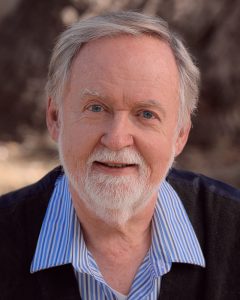The company that hosts this webpage updated software or something and almost destroyed this site; however, all the materials are still here, and my younger son has restored enough of the site to allow me to present my APSIs this summer. The links now work not only for the individual materials but also for several of the pages of materials. They are grouped under June and July Classes. To those of you who have utilized material from this website in the past, do not panic. I will have time over the summer to restore the material and hopefully improve the look and feel of the website. Thanks for you patience.
Jerry Brown
Private Home School Teacher AP English Language and Composition
and AP English Literature and Composition
College Board AP Consultant
This Participant Introductions still works.
The work on this site is still a work in progress. If you are a teacher, student, or APSI workshop participant, you are welcome to utilize any and all of the material. I would appreciate you letting me know what you use and if and how you find the materials helpful. You may contact me at the email address below this paragraph. Hopefully, the use of a search engine and categories/tags will make it easy for you to locate the appropriate material and/or lesson.
You may contact me at jerry(at)jerrywbrown.com
These pages were originally designed to assist students in my classes at Treetops International School in Euless, Texas and later for students at Round Rock High School, Round Rock, Texas. Former students are still welcome to visit these pages, locate material with which they were familiar from past courses, and use the material to continue their educational work.
“If students avoid challenges in their course selection, they’re probably not going to be good candidates, no matter what their grades, test scores, or extracurricular activities are.” – Michael Behnke, Director of Admissions at the Massachusetts Institute of Technology
I have posted an essay that I wrote years ago for a “Believe it” contest (it won 4th place). It is a reflection on the influence that teachers have even when they are unaware of that influence.
______________________________________________________________________________________
As I left the stage, I was positive that once again I would be chided for stumbling through the simple routine which seemed to elude my “two left feet.” The other members of the quartet always seemed confident of their movements while I seemed destined to clunk about the stage. As I slumped into my seat, I could hear Mr. Fulks beginning the evening’s critique which would leave us laughing all right, but would still cause my ears to turn scarlet with embarrassment.
Odd, after so many years, I still recall not only this incident but so many interesting moments with this mentor who continues to wield influence on my daily interactions with students. He never knew how carefully I listened to his comments and monitored his movements and tone of voice. I have never been able to precisely duplicate his firm yet kind and humorously entertaining approach to teaching and working with students, but I keep trying.
His strong influence on me is why I continue to believe that as a teacher I can still make a difference in the lives of students. The world of high stakes testing and No Child Left Behind seems to have created a world where Love of Learning is Left Behind. The push to achieve crowds out the time to read a book simply because its words transport us, to listen to music because it calls to us, to dance about the room because the urge to move is irresistible, to paint or draw because the colors beg to splash upon the canvas spontaneously, or to act upon the stage because the dramatist’s lines shake us to the foundation of our being. As a teacher, I must make certain that those appeals are not lost for they are the very essence of learning.
We enter the world with music, dance, art, and the love of stories as the core of our being. Yet, somewhere along our path, those “bits” seem to be whittled away. They must be restored and nurtured. That is where I believe I must enter. It is essential that my joy and enthusiasm for music, art, literature, dance, and the various forms of human endeavor be communicated to students. It is essential they realize they have the ability to express and understand the myriad forms of human endeavor. It is essential they learn to pass joy and enthusiasm to the next traveler on the path.
As Mr. Fulks continued through our list of accomplishments and failures, he finally got to my scene. Even though I had been laughing with the others, I now steeled myself for the deep sigh of disappointment that would come after he said my name. “Jerry, (surprise, no sigh!) I think you might give Fred Astaire some competition.” Me? I knew I wasn’t that good, but those words of encouragement continue to ring in my ears. I hope some of my words of support and encouragement are still in the hearts and minds of my students.”
______________________________________________________________________________________
As I continue my work in the theatre as an actor and teacher, I would draw your attention to an article I wrote in 1995 and just recently revised. It reflects my strong feeling that the academic subjects can be taught more effectively through the arts.
______________________________________________________________________________________
Why Drama?
Drama appeals to our humanity. We have a strong empathetic response to drama. Through drama, we see others as well as ourselves. It can, when used wisely and well, lift us out of ourselves.
- Others have lived through an experience–so can we.
- Others have been strengthened because of problems–so can we.
- Others have laughed at themselves–so can we.
- Others have loved–so can we.
Live drama is not only immediate; it is compelling. You laugh, cry, become angry, understand, and are puzzled all in a few moments. You may not even like what you see, but it is almost impossible to deny the impact of a drama.
Drama entertains. It allows us to escape the reality of today. Our modern world encroaches on us more each day. You can telephone, text, and otherwise communicate business from your office, your home, your car, the beach, even from the “getaway” cabin in the woods.
- We need time when the world of today does not press upon us so heavily.
- We need time to laugh and enjoy the company of others.
- We need time to be transported to other periods and places.
Drama allows travel not only in the present but to the past and even into the unknown future. It challenges us to see events of the past that shape today. It guesses how today’s events will affect tomorrow. We can travel to the places of the imagination or we can be witnesses to historical events that happened before generations of our family were even born.
Drama generates questions – It challenges to remember, think, question, and discuss. That part of drama will not allow us to escape. It demands that we react to what it has to say. It holds a mirror up to life and forces us to ask questions and seek answers. Is that how some people feel? Is that how I act? Could I find myself in that situation? If so, what would I do? Would I be different from the people in the story? Did I recognize the good? Did I truly see what was evil? Drama can graphically illustrate good and evil — even in their hard-to-recognize forms and infinite gradations.
Acting in the theatre can put you into someone else’s shoes to enable you to understand others, situations, characters in completely new ways. Situations and statements take on brand new meanings when you see them through another person’s eyes and say them with another person’s voice. When the audience has an open mind while watching, they can experience these new viewpoints too.
Drama unites diverse people, for a few moments, to view the same event. Each person will interpret the information in light of their background and knowledge. Audiences gain different insights when they discuss the same presentation because of the differences they bring to the theatre. When others share the experience, we begin to recognize the humanness of ourselves and those around us. We share the hidden parts of ourselves. Quite often it is a part of ourselves that we didn’t even know existed! Remember, life (like theatre) is a shared experience that cries out for celebration.
Drama is omnipresent. Our lives are filled with drama. The birth of a child, the death of a friend, the smile of our spouse, the handshake of a stranger– All of these are drama. Watch children at play. They create their world, full of people and events that would boggle the mind of Shakespeare. Memory is filled with the important and unimportant dramas of our life. We cannot escape. But why would we even want to try?
Drama educates. We remember the speakers who tell stories. That is the first step in drama. How many times has our attention be captured by “let me tell you a story?” Every good speaker knows his audience will remember the points of his speech much better if he emphasizes them with a story. We want to know. How does this apply to me? What am I going to gain if I listen to you? Stories answer those questions. When we see events presented dramatically, the impact is felt not only with the senses but with the mind.
The greatest teachers know that people will listen if they are told a story. They go where the people are and tell them dramatic stories they can readily understand because people have seen them acted out in everyday life. Stories in all forms tell us much about others, and ourselves.
Drama stories bring reality into sharp focus. It is the way for us to experience, for ourselves, the essence of truth.
Copyright © Jerry W. Brown, July 1995, revised April 8, 2019